









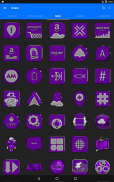

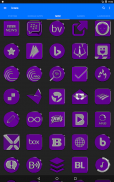














Purple Icon Pack ✨Free✨

Descrição de Purple Icon Pack ✨Free✨
Check out Purple Icon Pack (Paid) version here:
https://play.google.com/store/apps/details?id=com.ronald.purple.iconpack.paid
Icon Pack contains 3600+ HD Icons for mobile phones and tablets, click on "See More" at the bottom of the page or search for "Ronald Dwk" for more icon packs, there are over 300 icon packs both free & paid to choose from in different colors, shapes and designs.
Features:
---------------
• Icon Requests
• 3600+ HD Icons
• 157 App Drawers
• Dynamic Calendars
• FAQS section in app
• Wallpaper save location
• App Light and Dark theme
• 100 HD cloud based wallpapers
• Icon previews with search function
• Quick apply for your default launcher
• Firebase Cloud Messaging (Update Notifications)
• Apply Icon Pack from within the App or via your Launcher
• EXTRAS-98 System, WhatsApp etc... Icons to choose from
• Supports 33 launchers, there might be more supported launchers which I haven't tested yet.
Compatible with the following Launchers:
Action Launcher
ADW Launcher
Apex Launcher
Atom Launcher
Aviate Launcher
GO Launcher
Holo Launcher
Holo Launcher HD
Lucid Launcher
M Launcher
Microsoft Launcher
Mini Launcher
Next Launcher
Nougat Launcher
Nova Launcher
Smart Launcher
Solo Launcher
V Launcher
ZenUI Launcher
Zero Launcher
ABC Launcher
Evie Launcher
Fully Compatible but not Included in Apply Section: Apply via your Launcher
Arrow Launcher
ASAP Launcher
Cobo Launcher
Line Launcher
Mesh Launcher
Peek Launcher
Z Launcher
Open Launcher
Flick Launcher
Launch by Quixey Launcher
Partially Compatible:
+HOME: Only supports +HOME icon picker, need to apply icons manually (Tap and hold then edit).
Turbo Launcher: Only supports Turbo Launcher icon picker, need to apply icons manually (Tap and hold then edit).
NOTE: I have tested on the above launchers, there might be more supported launchers which hasn't been tested yet.
Note: Some Launchers require to change some icons Individually
How To Change Icons Individually
-----------------------------------------------------
1.Hold down the specific icon and release it, then a small pop-up will appear.
2.It will allow you to change the icon and the name.
3.Select the icon, this will show your icon packs, select Purple IP and choose your favourite icon, Built-in Search Feature within the App.
• Launcher used in screenshots: Nova Launcher
Confira a versão do Purple Icon Pack (pago) aqui:
https://play.google.com/store/apps/details?id=com.ronald.purple.iconpack.paid
O Icon Pack contém mais de 3600 ícones HD para celulares e tablets, clique em "Ver mais" na parte inferior da página ou pesquise "Ronald Dwk" para obter mais pacotes de ícones. Existem mais de 300 pacotes de ícones gratuitos e pagos para você escolher. em diferentes cores, formas e desenhos.
Recursos:
---------------
• Solicitações de ícone
• 3600+ ícones HD
• 157 gavetas de aplicativos
• Calendários dinâmicos
• seção FAQS no aplicativo
• papel de parede salvar localização
• Tema claro e escuro do aplicativo
• 100 papéis de parede baseados em nuvem HD
• Visualização de ícones com função de pesquisa
• Aplicação rápida para o iniciador padrão
• Firebase Cloud Messaging (Notificações de atualização)
• Aplique o Icon Pack de dentro do aplicativo ou através do seu Launcher
• Sistema EXTRAS-98, WhatsApp etc ... Ícones para escolher
• Suporta 33 lançadores; pode haver mais lançadores suportados que ainda não testei.
Compatível com os seguintes lançadores:
Action Launcher
ADW Launcher
Apex Launcher
Atom Launcher
Aviate Launcher
Vá lançador
Holo Launcher
Holo Launcher HD
Lucid Launcher
M Launcher
Microsoft Launcher
Mini Launcher
Próximo lançador
Nougat Launcher
Nova Launcher
Smart Launcher
Solo Launcher
V Launcher
ZenUI Launcher
Zero Launcher
ABC Launcher
Evie Launcher
Totalmente compatível, mas não incluído na seção Aplicar: aplique através do seu Launcher
Arrow Launcher
ASAP Launcher
Cobo Launcher
Line Launcher
Mesh Launcher
Peek Launcher
Z Launcher
Open Launcher
Lançador de filme
Lançamento pelo Quixey Launcher
Parcialmente compatível:
+ HOME: suporta apenas o seletor de ícones + HOME, é necessário aplicar ícones manualmente (toque e segure e edite).
Turbo Launcher: suporta apenas o seletor de ícones do Turbo Launcher, é necessário aplicar ícones manualmente (toque e segure e edite).
NOTA: Eu testei nos lançadores acima, pode haver mais lançadores suportados que ainda não foram testados.
Nota: Alguns lançadores precisam alterar alguns ícones individualmente
Como alterar ícones individualmente
-------------------------------------------------- ---
1.Segure o ícone específico e solte-o; em seguida, um pequeno pop-up aparecerá.
2. Permite alterar o ícone e o nome.
3.Selecione o ícone, isso mostrará seus pacotes de ícones, selecione IP roxo e escolha seu ícone favorito, recurso de pesquisa embutido no aplicativo.
• Lançador usado em capturas de tela: Nova Launcher


























